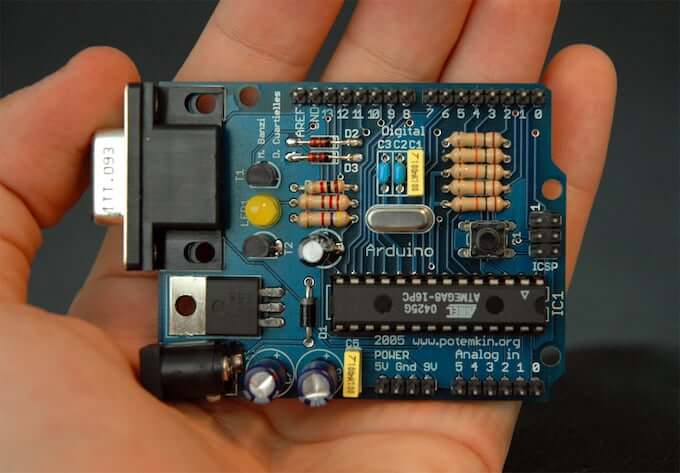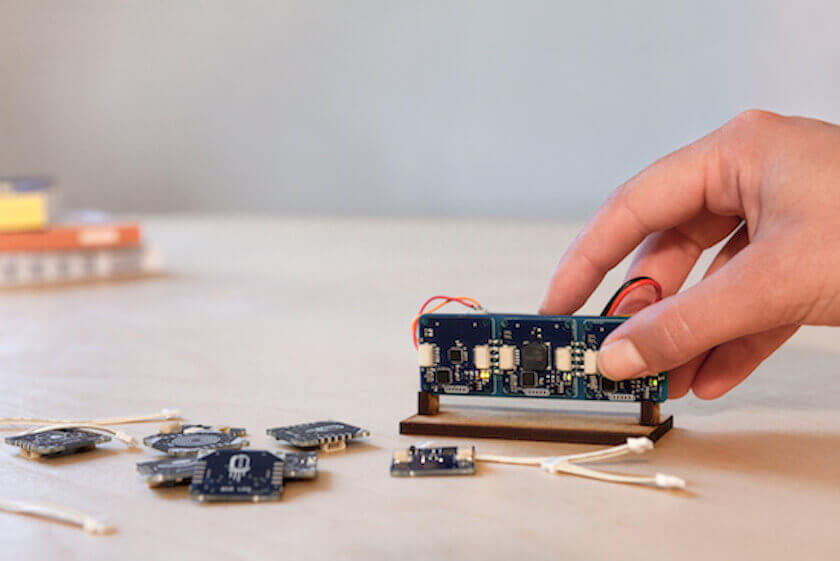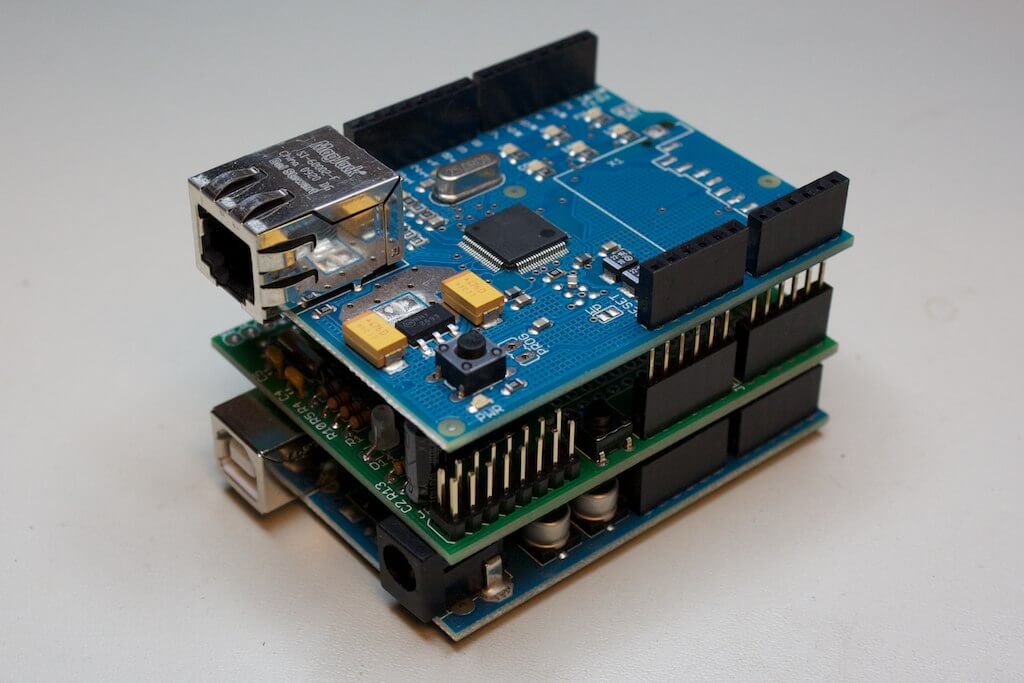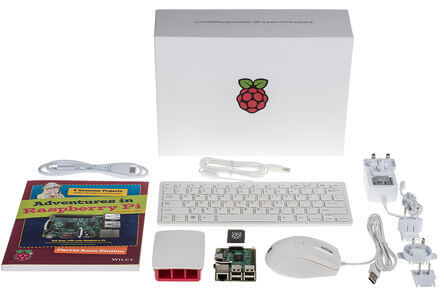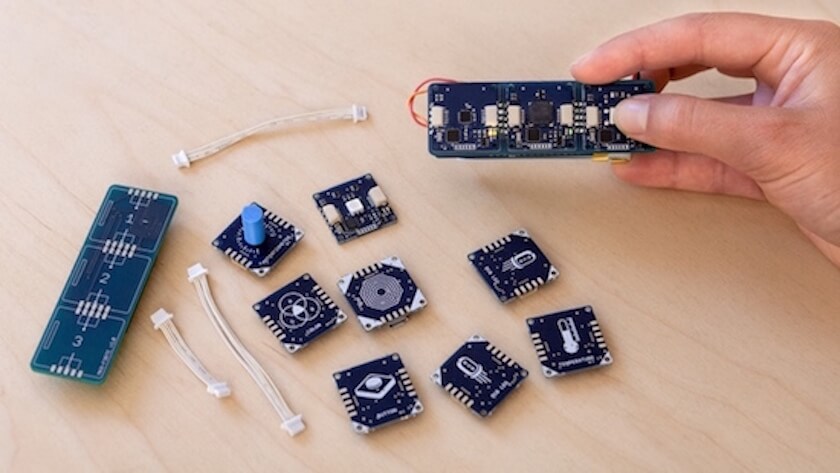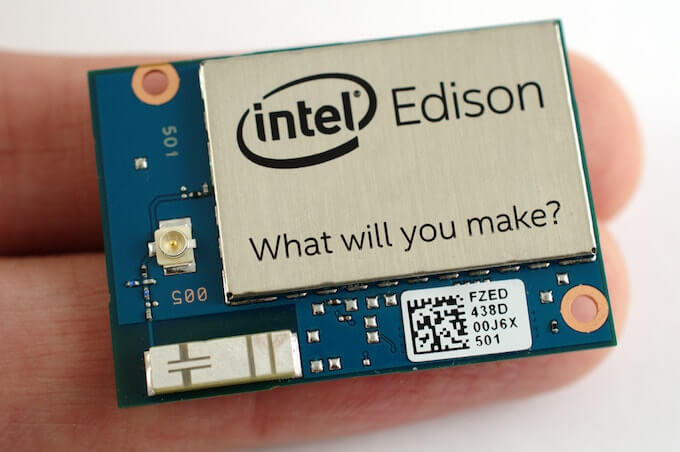A sensor for the beehive, voice control for robot vacuum cleaner or a functioning web server, whatever it maybe. The applications of Arduino are virtually endless and challenging for both seasoned developer and an amateur.
This popular platform has made it easier to put electronics on our ideas – without paying for customized computer chips. Hence, to master Arduino is not at all a bad idea. This article is a guide to know everything about the open source platform and master Arduino.
WHAT IS ARDUINO?
According to the people behind the technology, Arduino is an open source platform based on hardware and software that is easy to use.
More specifically, it consists of an Arduino controller board with a variety of output and input pins to control electronics such as motors, LEDs, sensors, and LCDs. All of this power is packed into a device- the size of a deck of cards.
Arduino is a so-called microcontroller, which, unlike an actual computer usually only runs one program at a time – and in turn are very energy efficient. If your electronics project needs a complete minicomputer, you should probably prefer the mini-computer Raspberry Pi.
Like all control units, an Arduino all by itself, cannot do anything. You must program and couple with the gear you want to control.
This, in turn, can be virtually anything. A collection of sensors for Arduino beginners often contains pressure sensor, temperature sensor, laser detector, and microphone.
Arduino ESLOV: Why You Should Support Arduino’s Crowdsourcing
The Arduino ESLOV IoT Invention kit is a simple plug-and-play toolkit. It is specifically designed keeping in mind the Internet of Things (IoT) and needs
WHAT ARDUINO MODEL TO CHOOSE?
Arduino board comes in several versions, the most popular is Arduino UNO. It has 14 digital input/output pins, 6 analog inputs, and a USB port to connect the device to your computer.
UNO model is recommended for Arduino beginners and users with reasonably simple microcontroller needs. There are also shields specifically designed to improve the functionality of Arduino UNO.
If you have more complex or demanding plans for your Arduino device, the Arduino UNO however, may fall short. In such cases, you can instead use the Arduino MEGA, which has over three times as many input/output options.
If you know exactly what Arduino project you should do, there will also be more specific options. Arduino Yun, for example, is designed for Internet of Things projects and can connect an offline subject to the Internet while Arduino Gemma is perfect for projects where microcontroller must be worn on the body and make clothes intelligent- wearables.
There are a lot of Arduino models to choose from. The Arduino website has collected all the specifications of various devices in a table format. You can use this to grasp the difference between each of them.
HOW TO MASTER ARDUINO?
It is generally suggested that in order to master Arduino, enthusiasts have to follow learning-by-doing approach. One must, in other words even spend time putting together code and testing to even become familiar with Arduino technology.
The Success Story Behind 10 Million Raspberry Pi Sales
The Raspberry Pi Foundation has announced that it has reached the figure of 10 million raspberry pi sales and as a gift for this milestone, the …
The first step, in any case, will be a download of the Arduino software that runs on Windows, Mac OS X, and Linux. Software – Arduino IDE – to make it easier to write code and upload it to the device.
The software must be set to the specific Arduino model that plugs into your computer. Then there is virtually free play with a microcontroller. The programming language for Arduino is based on C / C ++ and can be extended with C ++ – libraries.
An Arduino program is called a sketch and Arduino’s version of ‘Hello World’ is to have a lamp to flash – to get a handle on the basics, you can benefit from using the tutorials from the Arduino website.
Even if the whole system seems a little confusing, you need not start from scratch. Arduino software comes with a variety of built-in code examples. Features such as turning on and off an LED bulb, playing a tone or register press of a button is all at your fingertips from the IDE.
ESLOV IoT Invention Kit Is Arduino’s Grand Entry Into IoT Market
The idea behind ESLOV IoT Invention kit from Arduino is to connect all kinds of sensors together to work together and allow us to have all kinds of
If your electronics project involves children – or you prefer a more intuitive way to instruct on the microcontroller – Arduino coding can be done with graphical building blocks. Tools like ArduBlock and Snap4Arduino makes it possible to build applications by stacking graphic elements.
WHAT CAN ARDUINO DO?
Apparently, except imagination and common sense, there are no limits on what you can control using Arduino. In the sillier end of the scale, we have a door-gadget that can recognize a secret code when there is a knock on the door from the outside. Although the machine works, the creators recommend not to use it as an actual security mechanism.
But Arduino structures are far from limited to hobby-ventures. The technology helps entrepreneurs in demonstrating and testing ideas without investing a fortune.
Intel Edison: Why It Should Be Your Next Single Board Computer
Today, in this post we present to you the Intel Edison Compute Module and try and convince you to start developing using this high-performance module, if
Arduino project can also solve a practical problem in everyday life – such as increased bicycle safety with a shirt that flashes on your back when you want to rotate. Or a machine that can open the garage door on the signal from your phone.
Finally, the readily available electronics opened more artistically oriented projects that would otherwise have remained a sketch in the notebook. With an Arduino UNO, you can make a text printer that gives you physical address of electronic messages.
Your Thoughts:
How do you like the article? Do you believe you can now up your Arduino skills? Share your experiences and suggestions with us in the comments section below. We love feedback!