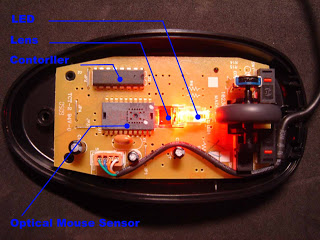The optical mouse was developed by the Agilent Technologies in the later part of the 1990s. The earlier mouse consisted of moving parts due to which its performance wasn’t very good. Here in this article we look in detail all the optical mouse components that power its performance. For studying all the optical mouse components we take a step deeper into the optical mouse.
Image courtesy by : present softwares
These Are The Optical Mouse Components And Their Functionality:
1.) The LED at the bottom of the optical mouse is a vital component in the entire operation of this computer mouse. It shines whenever the mouse is disturbed from its initial position. It also turns ON with every click of the buttons on the left or right. Most notably, this is always a red LED.
2.) The Plastic Prism right on the bottom surface is also one of the very important optical mouse components which refracts the light from the LED at a particular angle.
3.) The light from the LED falls on the desk and reflects in all directions. A part of this reflected light is collected by a lens and directs it towards a sensor.
4.) The optical navigation engine then interprets the movement of the mouse based on the information it receives from the sensor. It is ‘the’ very important optical mouse components. And is regarded as the brain of the optical mouse.
5.) The scroll wheel at the front is directly mounted onto a switch mechanism. This switching mechanism determines both: how much the scroll wheel is rotated and if it is pressed or not.
6.) The switching mechanism employed is actually different in case of different manufacturers. Mostly the optical mouse use potentiometers (similar to the volume control knobs), rotary switches or optical encoders.
7.) The microswitches present underneath both the buttons detect any activity or tapings over these buttons.
8.) Finally in wired computer mice, the USB cable transfers information in digital form to and from the computer. (binary information about clicks and motion of mouse pointer to the computer’s main processor and bring back power to the optical mouse)
9.) In case of wireless mouse, this part is replaced by an antenna which transmits binary information in form of electromagnetic waves which are received by the USB connector.