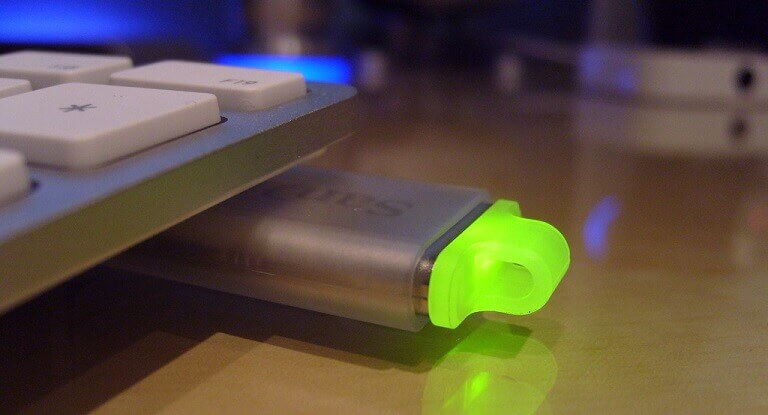Believe it or not, whatever the memory configuration your computer has we are never satisfied with its speed. There’s absolutely nothing wrong with it because time to time things are getting faster and faster.
I remember, a gigabyte of RAM was sufficient to play the most recently released games but now a few gigabytes of data is mandatory.
Does Deleting the Cache Really Speed Up Your PC ? – Explained
We worry about the speed of our PCs and even try taking serious measures to maintain and improve PC speed But can clearing Cache Actually Speed Up Your PC?
So Windows has come up with Ready Boost with which everything in your computer theoretically gets faster. In this article, we discuss how Ready Boost works and how far it’s useful for you.
What does Ready Boost do?
Ready Boost was introduced in the Windows Vista and promised to boost your system speed by improving the system memory. Anyways this feature didn’t actually perform as much as promoted but still shows its usefulness in under a few circumstances.
SuperFetch observes the memory usage in your computer and intelligently loads frequently used files into your computer’s memory (RAM).
The benefit being that, these files load much faster when loaded from RAM than when loaded from the hard drive.
All The Various Factors That Affect Your Computer Speed
It’s not just about how fast your processor is or the gigs of RAM; the computer speed depends on the entire hardware with which your computer is built. And.
This is because empty or idle RAM is of no use but SuperFetch turns it to a cache which significantly decreases application access time. Ready Boost works together with SuperFetch.
Once you choose to use your Flash Drive for Ready Boost, the SuperFetch instead of storing the frequently used files and application libraries into the system memory (RAM), stores it into the flash drive.
This is primarily because accessing data from a hard drive is more time consuming than from a Flash Drive. Hence theoretically Ready Boost works fine but there are some issues though.
Does Ready Boost Work For You?
First things first, the speed of the USB drive does turn out to be a bottleneck. Though accessing info from your USB drive is better compared to accessing it from the hard drive, it doesn’t get as better as RAM.
This is because your RAM is much faster than the USB drive and it is better if SuperFetch data is stored into RAM than to an USB drive. This surely turns out to be a minus for those having large volumes of RAM but still relying on Ready Boost.
Clearly, it only helps when your computer is running on a small RAM, but that doesn’t ease things up. For you to take full advantage of this feature, the USB drive should at least be half empty.
Top 10 Ways To Speed Up Your Computer – Windows 10 Speed Guide
We love experiencing new things, isn’t it? Even in computing, such as having the latest Windows version. But slow PCs kill the deal. So here are some amazing ways to speed up your PC
For instance, you get to experience the advantage of Ready Boost if your system memory is well below the 1-gigabyte mark.
The other minus is while the speed of your USB drive is a determining factor, it doesn’t work out if you use a high-speed solid state drive (SSD) for this purpose.
The reason is that your SSD already works at maximum speeds and Ready Boost has nothing significant to do here.
So the bottom line is, it is better to upgrade your RAM than relying on Ready Boost unless you don’t want to put any money on it (or) have an empty USB drive lingering around.