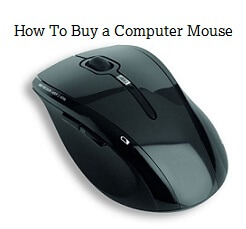The computer mouse is one of the most used peripheral in the desktop computers. Even scientists and doctors recommend using an USB mouse to laptop users. Mainly to maintain a certain distance from laptops to avoid serious consequences due to the radiations. But simply selecting an optical mouse is not so simple. We’d say you need to know what to look for while buying a computer mouse. For those who don’t agree you are free to go and search the umpteen optical mice available in the one and choose something you like. But if you want to purchase the best optical mouse that suits you, here it is this article is for you.
What To Look For While Buying A Computer Mouse:
The Technology Aspect:
The ball mouse technology is long extinct. We don’t think you will even be able to find them in any stores. But if you do, simply ignore them you deserve much better. Next, the choice is between the most popular optical mouse and the many buttoned laser mouse. The laser mouse is the latest advancement of the optical mouse. And you should go for a laser mouse if you do lot of internet surfing. The extra buttons they provide improve your internet experience to a great extent. If you are not much of a internet-maniac you could rather go with the optical mouse option as these cost less than the laser mouse and could save you some money.
The Grip:
It is true that all the leading computer mouse manufacturers take a very serious look into this issue. The feel you experience while using your mouse is the by-product of all their efforts. But the problem is the way different people move their hands to respond and the sizes of their fingers is different. The computer mouse manufacturers go through a lot of study and design their products. So as a user you should be sure if the mouse is right for you. If you are going for multi-buttoned then make sure your fingers rest appropriately on the buttons. A little longer or shorter makes your fingers stretch out or curl which could lead to some effects on the long run.
The Battery Life:
If you prefer a wired mouse, this is not a concern for you. But if you’re going for a wireless mouse, then make sure you are buying a computer mouse which has long battery life. Definitely changing batteries will be such a headache in the future if you miss out on this issue. So we recommend you to go for a laser mouse if you want a wireless pointing device as the reputation of battery backup for optical mice is not so good.
The DPI Factor:
Dots Per Inch (DPI) is a measure of the sensitivity of the computer mouse. Exactly speaking, it is the measure of how many movements the mouse can detect when moved an inch. More the DPI better will be the experience as a user. So make sure the DPI of the mouse you are going to buy is good enough to ensure smoother and pleasant experience.
Try These Top Charts:
Best Budget Computer Mouse – 2014
Best Gaming Mouse For Enhanced Gaming Experience